First Cut : IE 7
Just intalled IE 7 Beta 2.0
On the first go, the tag concept, as was being predicted, has been incorporated in IE7. Also there is a feed reader. This is how it looked for A Saucerful Of Secrets

Noticed a small button at the right hand bottom of the window, there is a zoom tool. This is something which was much lacking in the browsers available. This is really useful for fonts which need you to been an inch away from the screen, at the same time for big fonts and images.
The classic menu of "File Edit View Favourites Tools Help" has been made optional. This is a good move, but alas, we are dead addicted to it. I also noticed that our dear old shortcuts like "Ctrl - F" and "V" and "C" make the classic menu come alive and it is hidden again once you are through. This means more browsing space!
A Star button at the top left corner lets you organize feeds and favs. The interface here is good, as the good ol' "History" button has been done off.
A new option is available for Quick Tabs, enabling to view many tabs on a single screen. This is great! Good Work here, IE Team
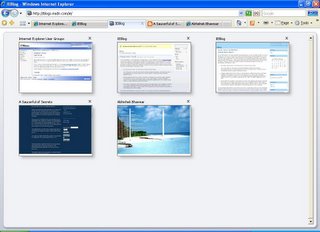
The last open tab has a quick link on its left, very very conviniently placed to quickly open new tabs, and very close to it is the stragetically placed Home Page button. Nice work there, for lazy bums like me.
The concept of flocking all the print options in a single print button is cool, removes extra buttons and options.
The search bar is same as of Firefox. Nothing new in there. Yeah there is something old, of course, the MSN search option.
Edit: And it seems a bit more faster!
A free developer friendly browser, and a less of monopoly. Can't really say its better than FireFox, but still, its good!
Overall 7/10.
On the first go, the tag concept, as was being predicted, has been incorporated in IE7. Also there is a feed reader. This is how it looked for A Saucerful Of Secrets
:

Noticed a small button at the right hand bottom of the window, there is a zoom tool. This is something which was much lacking in the browsers available. This is really useful for fonts which need you to been an inch away from the screen, at the same time for big fonts and images.
The classic menu of "File Edit View Favourites Tools Help" has been made optional. This is a good move, but alas, we are dead addicted to it. I also noticed that our dear old shortcuts like "Ctrl - F" and "V" and "C" make the classic menu come alive and it is hidden again once you are through. This means more browsing space!
A Star button at the top left corner lets you organize feeds and favs. The interface here is good, as the good ol' "History" button has been done off.
A new option is available for Quick Tabs, enabling to view many tabs on a single screen. This is great! Good Work here, IE Team
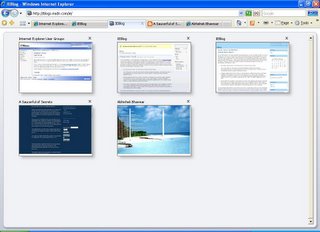
The last open tab has a quick link on its left, very very conviniently placed to quickly open new tabs, and very close to it is the stragetically placed Home Page button. Nice work there, for lazy bums like me.
The concept of flocking all the print options in a single print button is cool, removes extra buttons and options.
The search bar is same as of Firefox. Nothing new in there. Yeah there is something old, of course, the MSN search option.
Edit: And it seems a bit more faster!
A free developer friendly browser, and a less of monopoly. Can't really say its better than FireFox, but still, its good!
Overall 7/10.
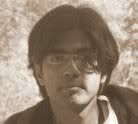

0 Comments:
Post a Comment
<< Home